Here's how to switch on that digest mode for the forums...

1. Edit your profile. One easy way to do this is to login to one of the courses in Moodle and you will then see your name at the top right of the window as a link. Click on this link.
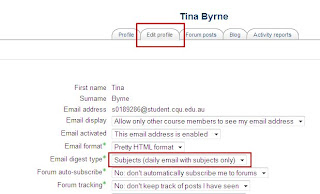
2. Click on the Edit profile tab. Under the "Email digest type" heading select the following option from the drop down list:
Subjects (daily email with subject only)
3. Go right to the bottom of the page and click the Update profile button.
And you're done!

Hi Tina, that was a very useful post for me! Thanks for sharing that info! Also thanks for your comments on my blog about the Sir Ken Robinson video. I relate a lot to what he says as I was like your friends you describe, loved and was good art and English but completely disengaged with Maths and Science and didn't do well in these areas. As a result I was considered 'a bad student' and I was discouraged from studying art after leaving school, and instead made to do office work which I found so boring and uninteresting. If only I had had this video back then to show the teachers and parents of that time!
ReplyDeleteHi Tina
ReplyDeleteI just followed this thread and have edited my profile digest type. This is great, thankyou. I think it will make me feel more organised cleaning up my daily view, yet still giving me control to link into posts that I am interested in reading.
Thanks again
Naomi
Thanks for this Tina!!
ReplyDelete